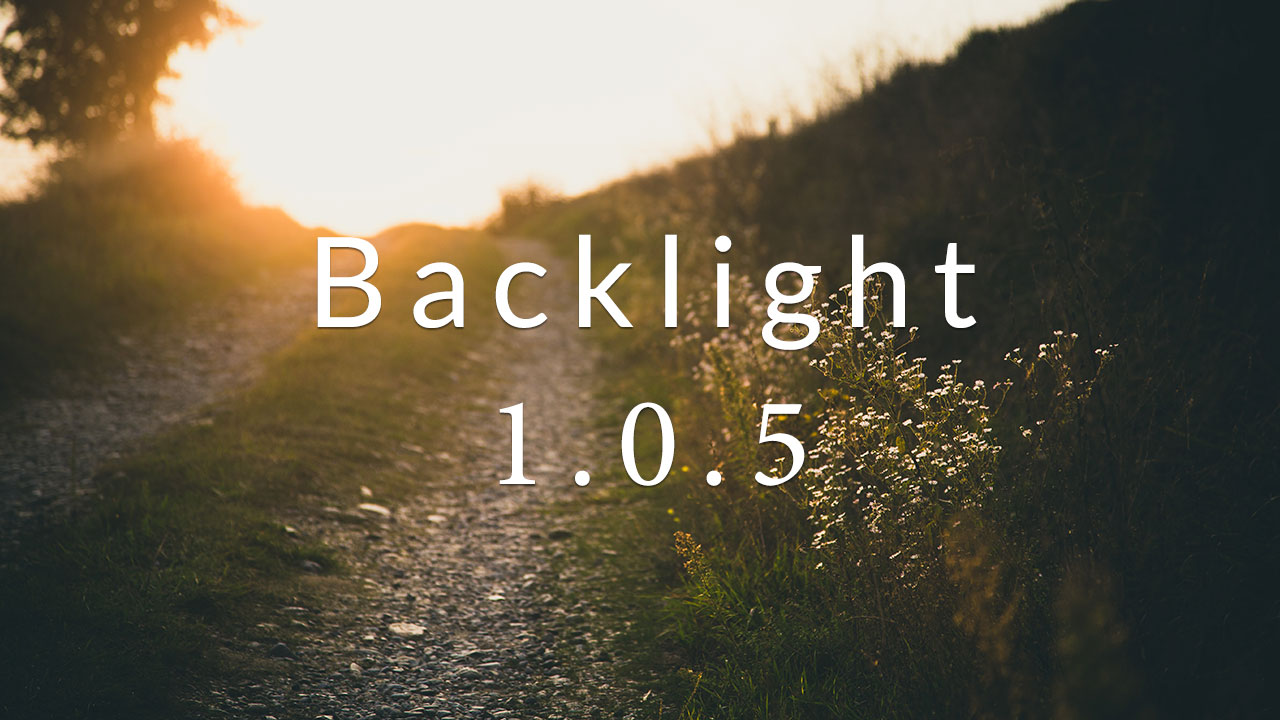Backlight 1.0.5 and Theater Add-on 1.0.3 are now available for download. These releases include a number of general improvements and fixes for all users. Backlight 1.0.5 also includes compatibility support for the upcoming release of our WordPress Add-on. Details below.
I’ve pushed update notifications, so check your email for download links. Otherwise, you may recover your orders to have links resent.
Backlight 1.0.5
- Adds support for WordPress Themes.
- Adds new database setting to improve efficiency on network drives.
- Improves database connections with support for caching connections.
- Improves handling of hidden albums/sets in menus.
- Fixes issue on creating index files for new Top-level galleries.
- Fixes issue with updating URL links when clicking through from Publisher.
- Fixes issue with minimizing exported metadata for all renditions.
- Adds check for IE 10/11 using Javascript; if true, set #page__body height: 100vh.
- Fixes reversed title attributes on CRG “Select Image” and “Feedback” icons in the Photoswipe view.
- Fixes download buttons displaying on single-image pages when image downloads are disabled.
- Restructures some of the standard-page module to accommodate passthroughs to the WordPress add-on.
To update to Backlight+Pages 1.0.5:
IMPORTANT: Do NOT replace the entire backlight directory! Doing so will remove ALL data and settings!
Remove and re-upload the following files and directories:
- backlight/admin/
- backlight/designer/
- backlight/framework/
- backlight/publisher/
- backlight/modules/module-pages/
- backlight/modules/okapi-core/
- backlight/modules/standard-album/
- backlight/modules/standard-album-set/
- backlight/modules/standard-page/
- TTG-Publisher.lrplugin
Clear the Designer Template Cache by visiting Backlight -> Designer -> Templates -> Clear Template Cache
Visit each of the Backlight, Designer and Publisher admin sections to allow Backlight to run any necessary database updates.
Theater Add-on 1.0.3
- Flickity: captions are now a boolean option, retooled to be more friendly at variable screen widths.
- Flickity: when using “Single-image Display”, adds new option to display images as background-image, supporting the background-size property (contain, cover); obviates photo borders as tradeoff.
- Flickity: styling alterations for small displays.
- Juxtapose: contrains width of the containing element by that of the first image in each pair.
- Juxtapose: fixes z-index of labels to prevent them showing through navigation drop-menus.
- Vegas Slideshow: improves handling of special characters in image captions.
To update to Theater 1.0.3:
Replace the following files and directories:
- backlight/modules/module-theater/
Clear the Designer Template Cache by visiting Backlight -> Designer -> Templates -> Clear Template Cache
After completing updates, click through some of your pages and albums, especially albums of different template types. If any of your albums appear in ways other than expected, revisit the Designer, edit and re-save your template.